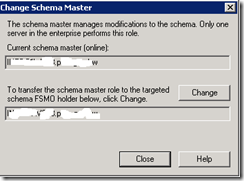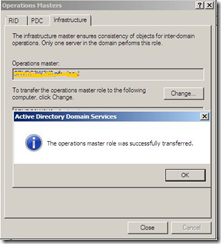How to Transfer and Seize FSMO role of a Domain Controller using ntdsutil utility
October 24, 2012 Leave a comment
How to Transfer and Seize FSMO role of a Domain Controller using ntdsutil utility
There are graceful way to transfer FSMO role of a domain controller in a forest.which will be known to everybody and it is easy to do in Active Directory Users and Computers and Active Directory Domains and Trusts console,there are some screens below which will remind you the steps which all are self explanatory. This article is inspired form these M$ KB Articles:- http://support.microsoft.com/kb/255504 , http://support.microsoft.com/kb/324801 .
To find FSMO role, on command prompt type :- netdom query FSMO
Open Active Directory Users and Computers and right the domain name and select Operations Master from the context menu.
Open Active Directory Domains and Trusts and right the domain name and select Operations Master from the context menu.
For schema master, first register the file schmmgmt.dll by using this command regsvr32 schmmgmt.dll
Go to mmc ,add the snap in Active Directory Domains Schema and Right-click on Active Directory Domains Schema, and select Operations Master from the context menu.
The above steps are all graceful transfer of FSMO roles. For some reason like me I, had a situation in one of my client, I can’t do the graceful transfer,then I had gone through some hard way to transfer and seize the domain controller ,Let me share that with you guys. Below is the screen that I have got when I tried for the graceful move.
In this article we will use ntdsutil
http://technet.microsoft.com/en-us/library/cc976711.aspx
Type ntdsutil in the administrative command prompt, then on the ntdsutil prompt type roles, then FSMO maintenance prompt type connect to <your Domain Controller> then type q. Now you can transfer or seize role to your working domain Controller. Below is the screen for the command used along with ntdsutil
What are the difference between transferring a FSMO role and seizing?
Seizing is a destructive FSMO process and you should only use, if the existing server with the FSMO is no longer available. If the domain controller that is the Schema Master FSMO role holder is temporarily unavailable, DO NOT seizes the Schema Master role. If you are going to seize the Schema Master, It is better that permanently disconnect the current Schema Master from the network and also recommended to reformat the original schema master drive. Transferring of FSMO is not a destructive process and you can transfer the roles to any domain controller in the forest based on the recommendation.
All the options in this utility are self-explanatory, I hope you will not have any hard time. Try to read some article before performing this operation.